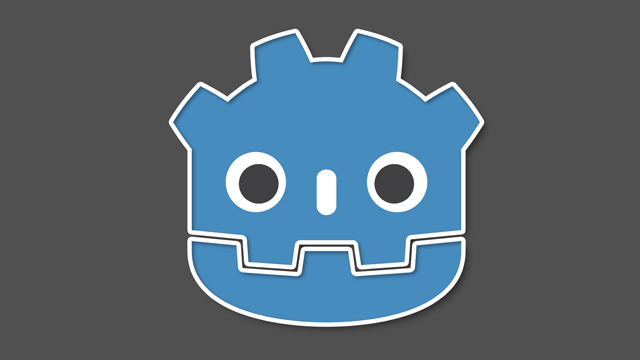
Godot Engine w/ Voxel Support
2025 Update
This page was from 2020. Since then, Zylann provides pre-build binaries directly on his github. Download files from Godot Voxel Releases. You’ll find binaries for both the module version (built into the engine) and a gdextension (plugin).
Voxel Demo
Zylann has a game demo you can use to experiment with.
I had my own version which took advantage of additional features, however it is likely out of date and needs changes before it will work with the newest version of Zylann’s repo.
How To Use Voxel Tools
This video is from 2020, using Godot 3. This series demonstrates what was possible then, but is obviously not current.
The linux download doesn’t work for linux mint
Make sure you’re running the right 32/64 bit version for your OS. The command below shows my system is 64-bit. 32-bit would say something like x86, i386, i686.
Otherwise, perhaps you need to install some dependencies like opengl or sound libraries. Post the output of ldd so we can see what is missing:
Linux version not working here either. Running from cmd gives me this error:
/lib/x86_64-linux-gnu/libm.so.6: version `GLIBC_2.29′ not found (required by /Godot_v3.2+4569f5ec82_x11.64)
Same thing happens for both 32 and 64 bit versions. Godot 3.2 official beta1 runs fine though…
The ldd command gives this:
ldd Godot_v3.2+4569f5ec82_x11.64
./Godot_v3.2+4569f5ec82_x11.64: /lib/x86_64-linux-gnu/libm.so.6: version `GLIBC_2.29′ not found (required by ./Godot_v3.2+4569f5ec82_x11.64)
[truncated]
Indeed my libc is 2.29 which was released in January. The current is 2.30, released in August. Have you done updates for your system? I imagine every distro has a newer version by now. It’s likely called libc6, but might be called glibc or just libc and will likely have other dependent packages attached. Just do auto-updates but also look for libc6 specifically. What distro and version are you on?
Hi, thanks for the reply. I investigated this and you’re right. Seems like my system is a bit out of date, despite being the latest Linux Mint 19.2 with all updates installed. The problem seems to be that it’s based on Ubuntu 18 LTS (Bionic Beaver), which uses GCLIB 2.27.
I guess I could mess around with the packages or compile Godot with voxels myself. I might even change distros, not sure yet what I’ll do. But I’ll get this working 🙂
I’ve just uploaded new versions using the official build environment. Linux is now compiled against glibc 2.14 so should work for you.
Love you ;w; <3 Uploading the Binaries saved my life (?)
One word greatç Can you make things collapse after some hit on the voxels?
Currently, the voxels are static objects with collision. They don’t move, but other objects can collide with them.
Great!!!
I can’t compile (export) the project for windows… missing: “export template manager”, on pre-builts.
Did you download the export templates and install them? They are required to export. Also exporting is not compiling.
I tried downloading the prebuilt binaries for linux and it gave this error :
/usr/lib/x86_64-linux-gnu/libstdc++.so.6: version `GLIBCXX_3.4.26′ not found (required by ./Godot_v3.2.2rc+cd8d43_x11.64)
Upgrade your libstdc++6 package to one from gcc 9 or later.
for all the crazy noobs and lay people who like me are wadding into deep waters without a life vest.
Cory informed me that I needed to install gcc-9
I found this website ….
https://askubuntu.com/questions/1140183/install-gcc-9-on-ubuntu-18-04
with these instructions …
sudo apt-get install software-properties-common
sudo add-apt-repository ppa:jonathonf/gcc-9.0
sudo apt-get update
sudo apt-get install gcc-9
BUT remember you must follow this up with an update and an upgrade
Now, Cory’s binary starts properly
And, now I can drive myself further insane trying to build my game
I hope this advice helps
Bill